Osborne 1
Oak Switch Systems - Full Travel Membrane Keyboard
Originally posted on Deskthority
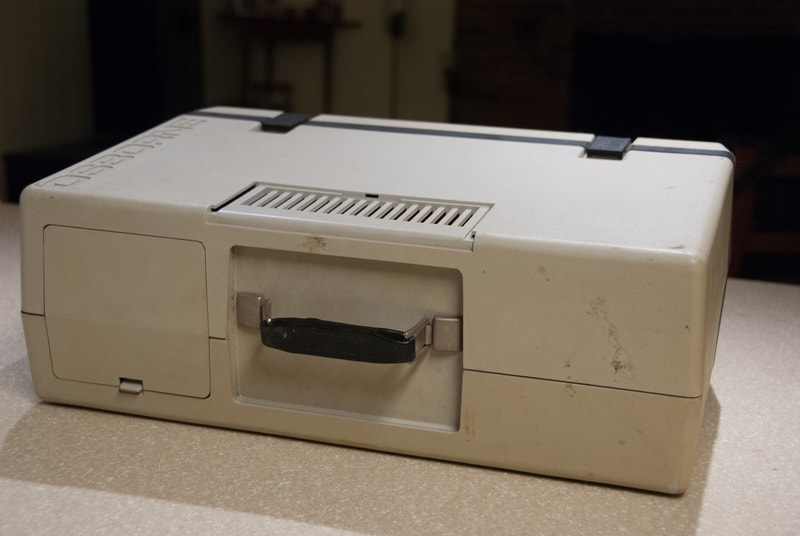
I know what you are thinking… “Ugh, another person posting pictures of their Macbook Air??”. I know I am sick of the myriad of Macbook Airs posted to this forum myself, but give me a chance, okay? Take a look at this photo:

I know the super sleek, thin, and sexy design instantly makes you think, “ultra-lightweight, portable”, but in fact, what you are looking at is no modern Apple product. It’s the Osborne 1 portable microcomputer! Based on the brilliant designs over at Xerox (and thanks to their terrible business sense) this beast was the first successful portable computer. It is far better described now, as a “luggable computer”. Its heavy, clunky, and isn’t super fast, but without it we would not have the Kaypro 2, and many of the other popular computers that followed in the path that the Osborne blazed.

Now for some stupid reason, I seemingly forgot what I was photographing, and wound up without any good pictures of the whole board put back together, or a fully dissected switch. Since this computer is such a freaking monster, I REALLY don’t feel like pulling it back out of the basement to snap a couple photos. Its already a pretty well documented computer, and the Oak Switch Systems: Full Travel Membrane keyboard, is no stranger here. I figure though, I might as well share the pictures that I do have, for anyone who is interested.
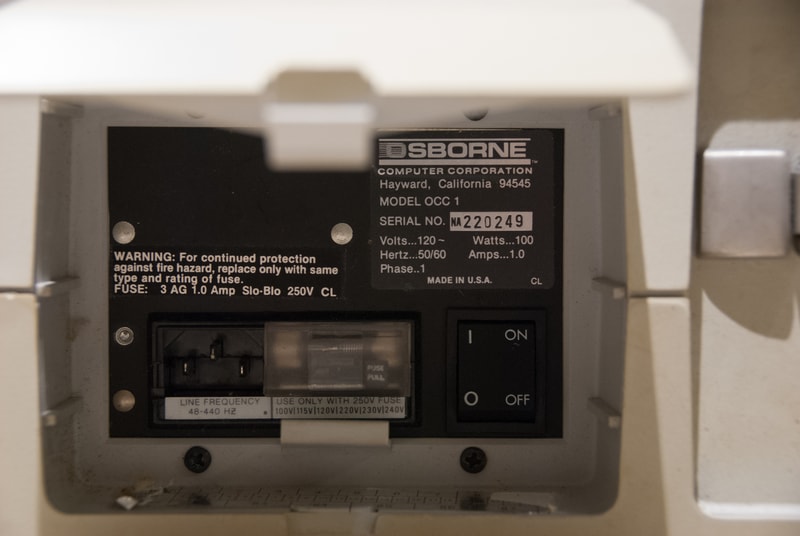
If you notice, I am also not watermarking my photos anymore. After my last post I realized that I really had no reason to claim these photos. They aren’t all that incredible, but if they can be of help to someone somewhere sometime, I would much prefer they weren’t all covered in a stupid watermark. So any and all my photos I put up on my Flickr, I will put up with Creative Commons.
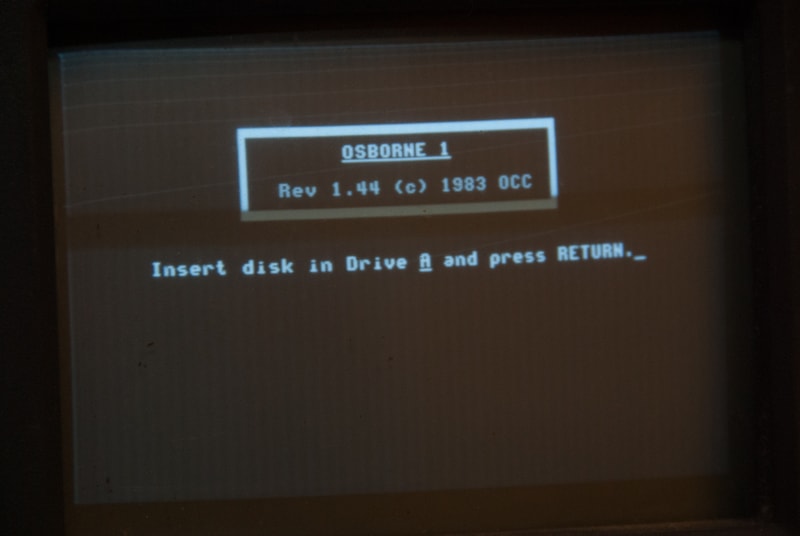
Lets get started!
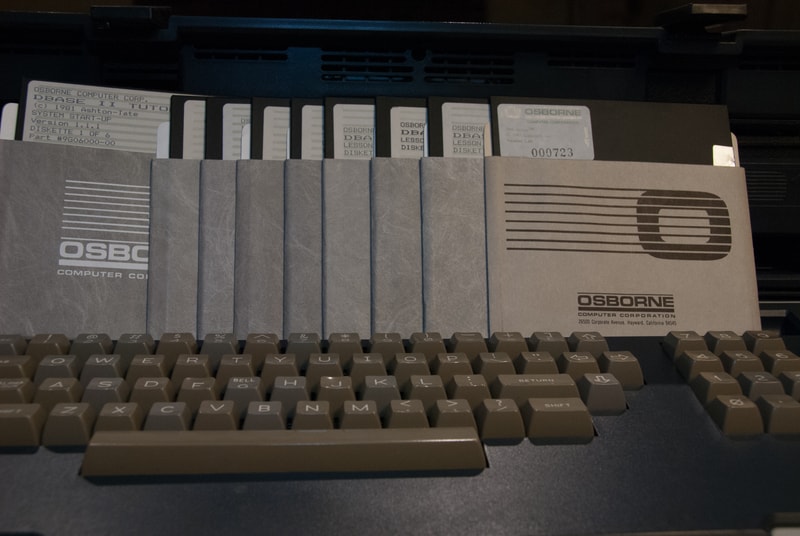
Riiiighhhtt… Which disc?
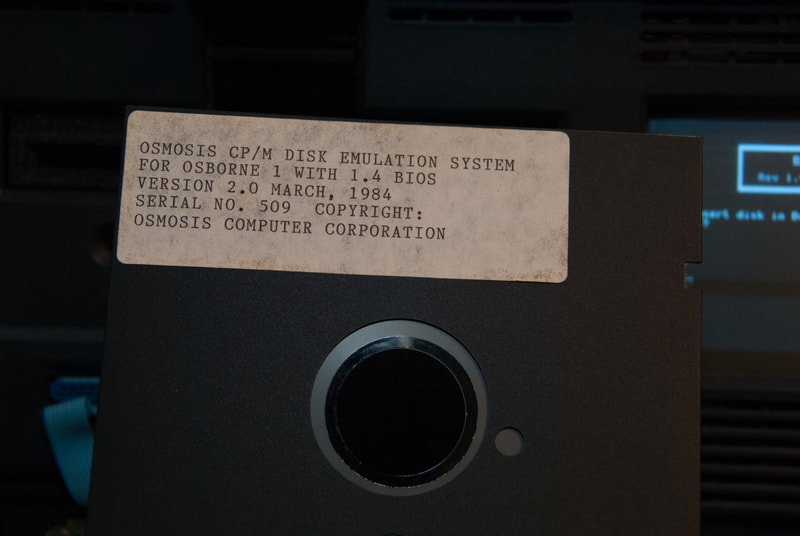
Well obviously the one already in the system is a good choice
Alright fine… I will move onto what everyone here cares about.
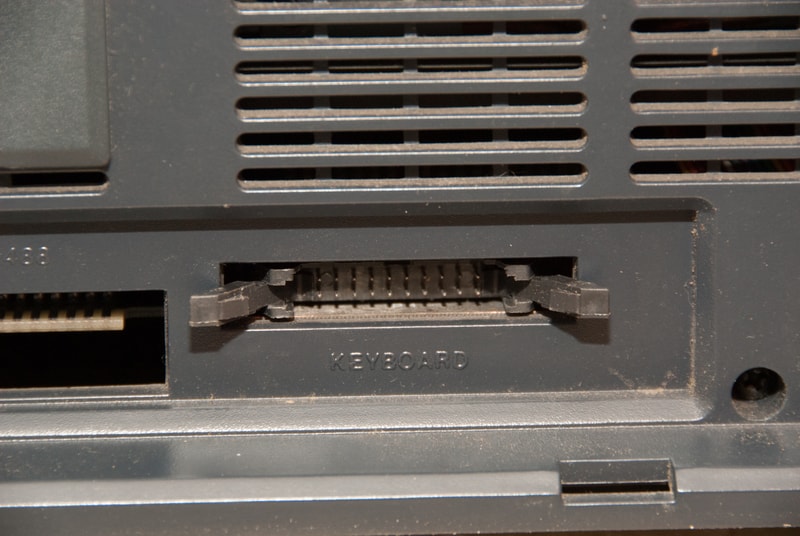

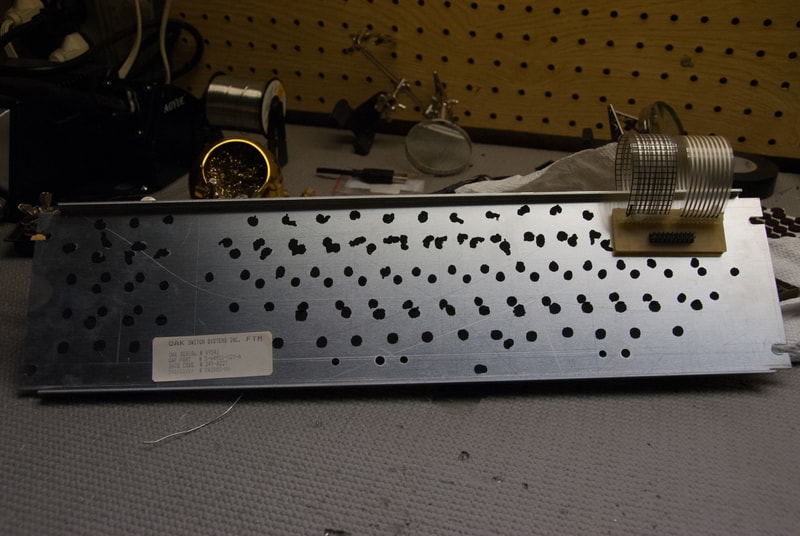

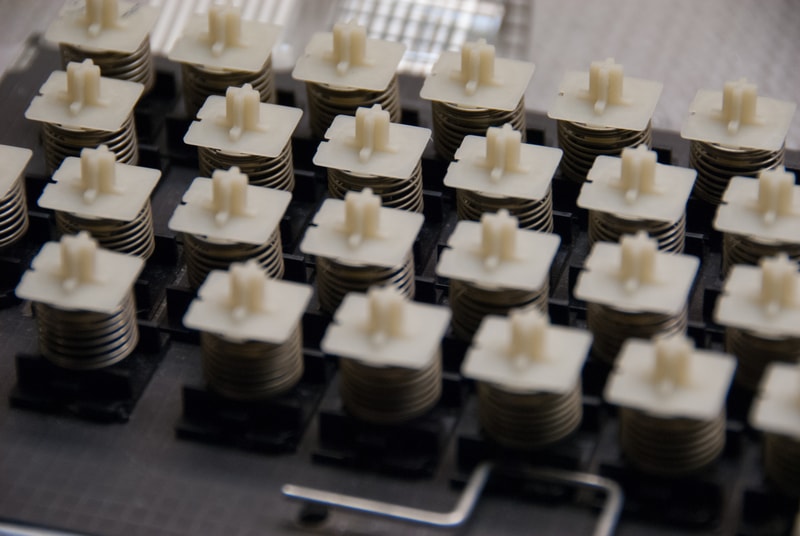

So as you can see here, we have an Oak Switch Systems, Full Travel Membrane keyboard. While, I don’t have any pictures of the switches taken fully apart, I am pretty sure that like other Oak FTM switches, this is a plunger over a membrane style switch. And for anyone who is blind, or just can’t grasp the difference, membrane and rubber dome are not synonymous. I doubt I have to tell many of you guys that, but I still see people who don’t fully grasp the difference between the classic mass produced office keyboard (dome over membrane), and a switch that uses rubber domes, or use a membrane separately.


Now the keycaps on this keyboard are actually pretty cool. They have a couple neat distinctions. They are Double Shot (what I assume to be) ABS keys, with a cross style stem. While pretty close in size, they are not Cherry MX compatible stems.

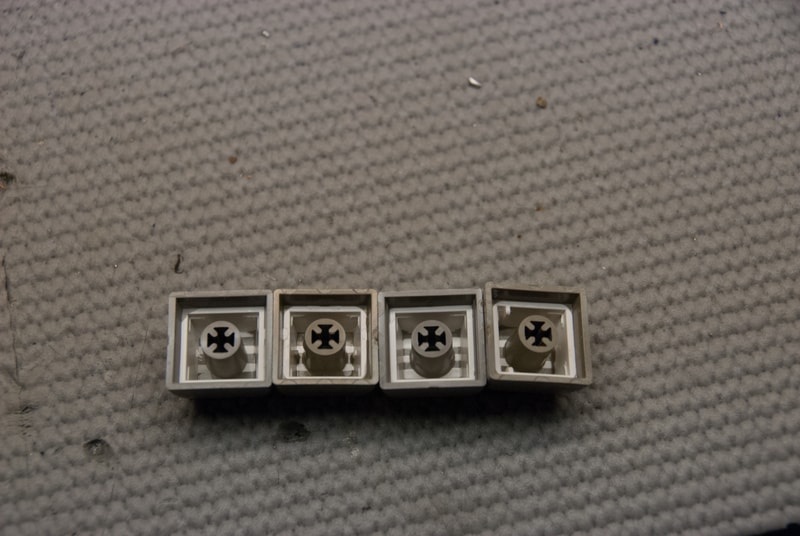
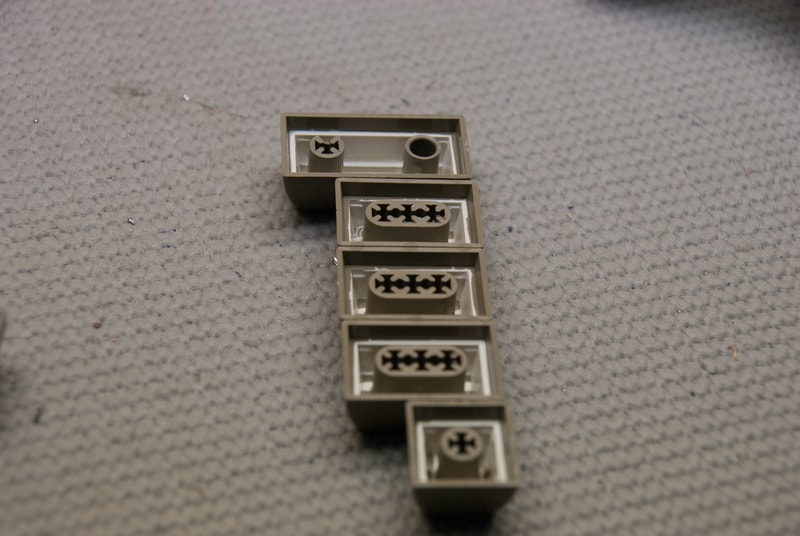
1 cool thing about these keys is that for some of the larger keys (specifically the Enter key) have a second open stem. When on the switch, another switch fits right into the open stem, and seemingly acts as a dummy switch to stabilize the key!

Another neat thing about these keys, is that the “home” keys (F, and J), instead of being “nibbed” (I guess that is the correct term for the small bump, as seen on the numpad 5 key), have a more more cylindrical sculpted profile! They actually feel awesome, in contrast to the other keys. Then for the numpad they use nibbs to indicate the home keys.


As I have discovered in a couple of my other old boards, is a locking caps lock switch. I think they are the coolest! I don’t get why people aren’t making their entire keyboards out of those epic locking Cherry MX switches…
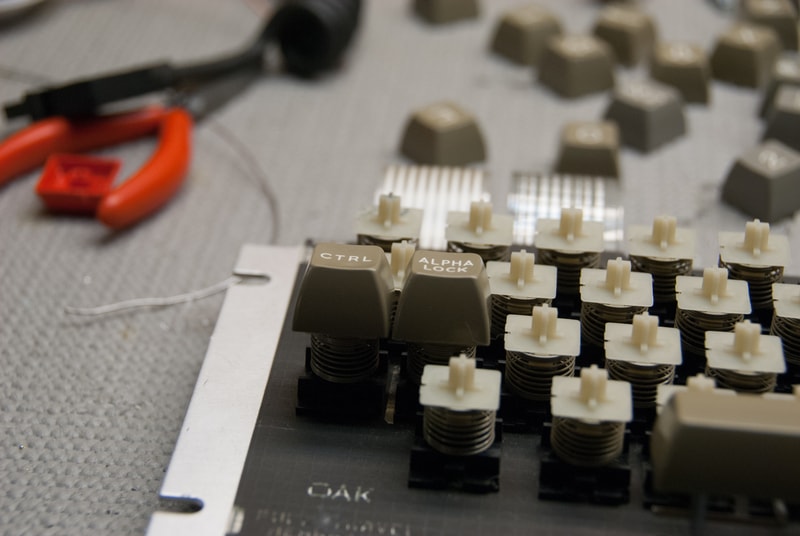
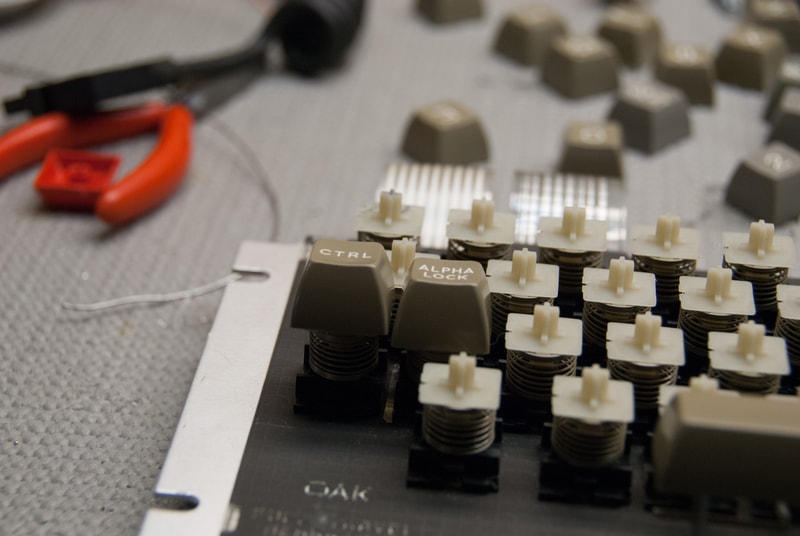
The spacebar, utilizes 2 metal stabs to stabilize the key.
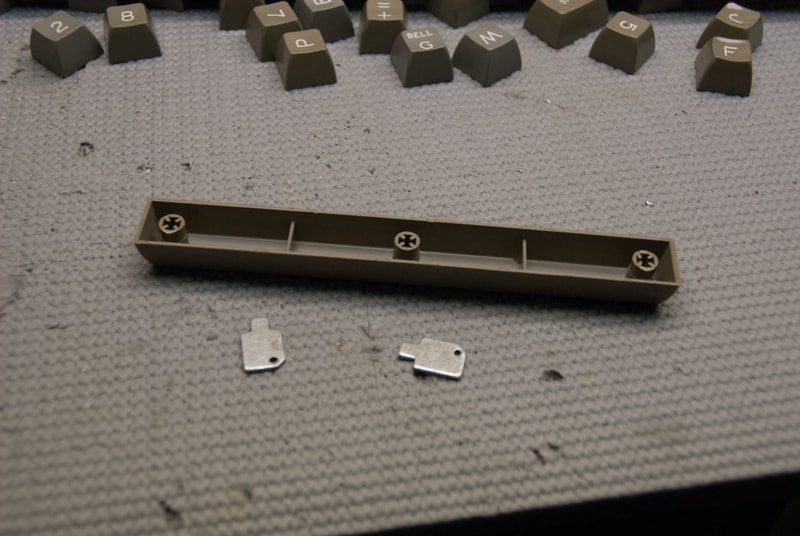
The keyboard has a basic connection, straight to the Osborne, that fits nicely in the small indent in the plastic of the keyboard case. The keyboard plastic casing, ALSO acts as the “lid” to the main screen, and ports of the Osborne! Of course, no pictures, of such an obvious thing to take photos of… but what ever.
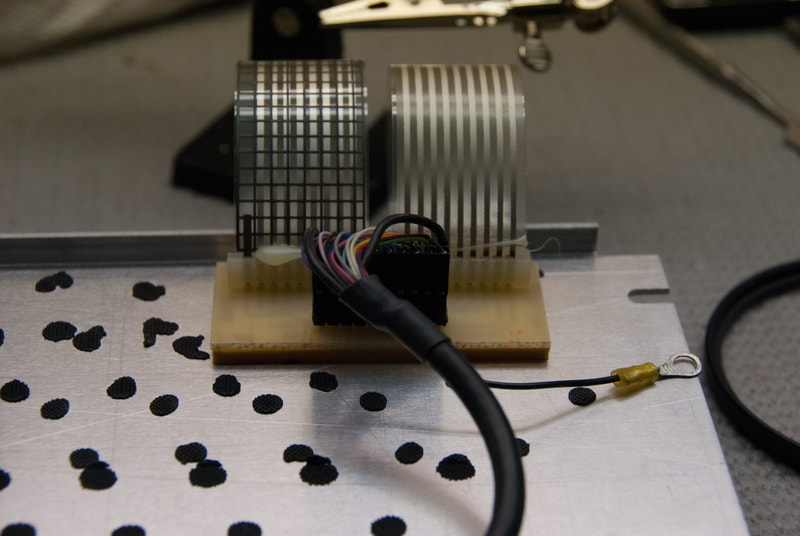

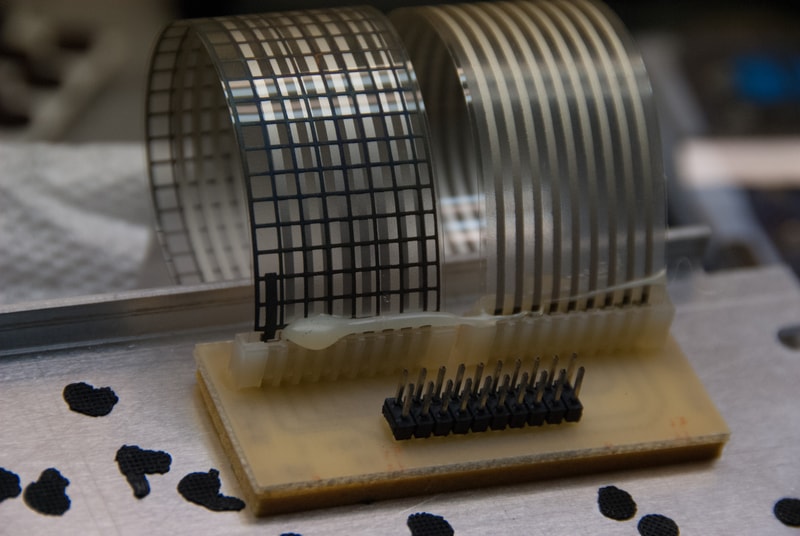
So yeah! That is pretty much all I have to show off today. Again, I am trying out Flickr, since they don’t seem to take ownership of your photos (yet), like other popular image hosts, and they have a Pterodactyl-Byte of storage, for me to upload shit to, so it seems like the best choice. Let me know if you have any questions.
Also I recently went to a couple HAM/Computer fests recently, and even after all that driving, the hobby is seriously waning. People are buying and selling their shit on eBay, and buying components on Mouser and Digi-key. Not even 5 years ago, these events were still packed, like they were 20-30 years ago, but people lose interest in the coolest of hobbies. So, while I found a couple of interesting finds, they aren’t anything spectacular, and nothing like the keyboard, and computer history I used to always see. I do have a couple things I ordered, which may be of some interest here, so I might have more crap to take stupid pictures of.
P.S., this post was rushed, and I did not have the time to put 100% effort into it, so I apologize, if it is not up to snuff.
From the switch dissection thread:
So I mentioned in my first thread that if I was able to find a way to safely remove one of the switches, that I would take some photos. Well as you can probably assume, I managed to find a way. Basically its just a matter of prying off the flattened plastic on the other side of the plate. The switch still stays in the plate, but you can now pop the switch off with a little force. SO here it is:





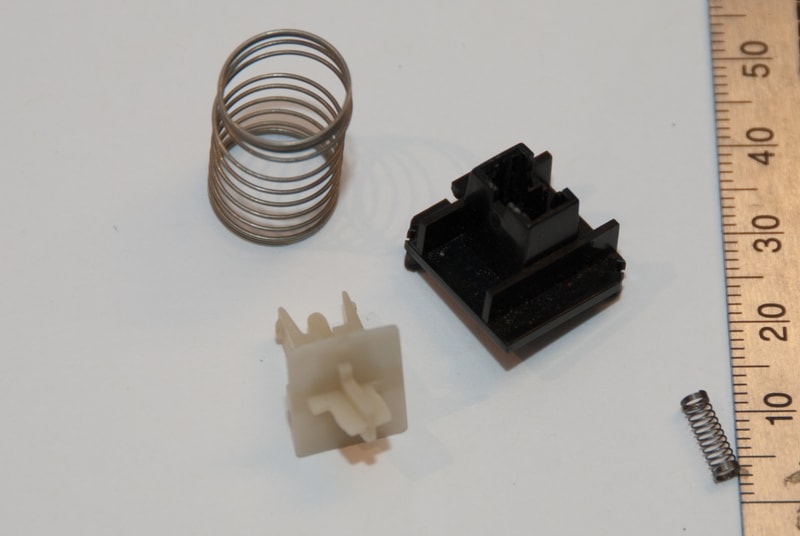
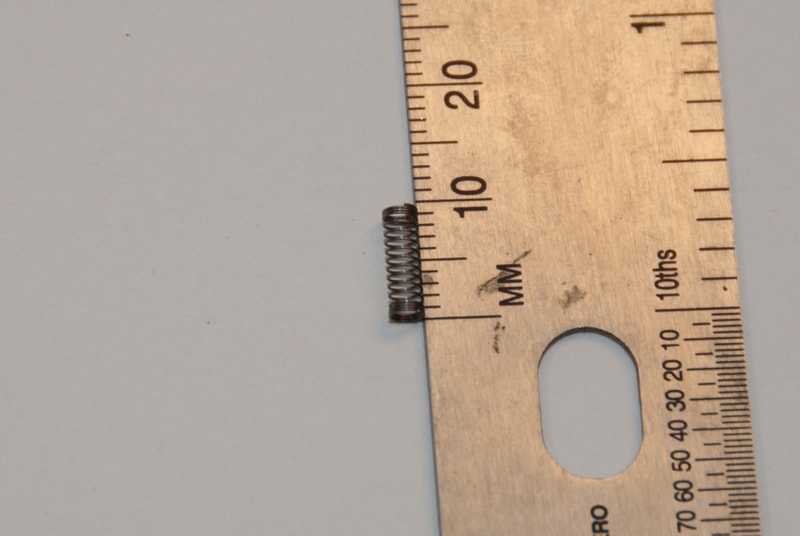
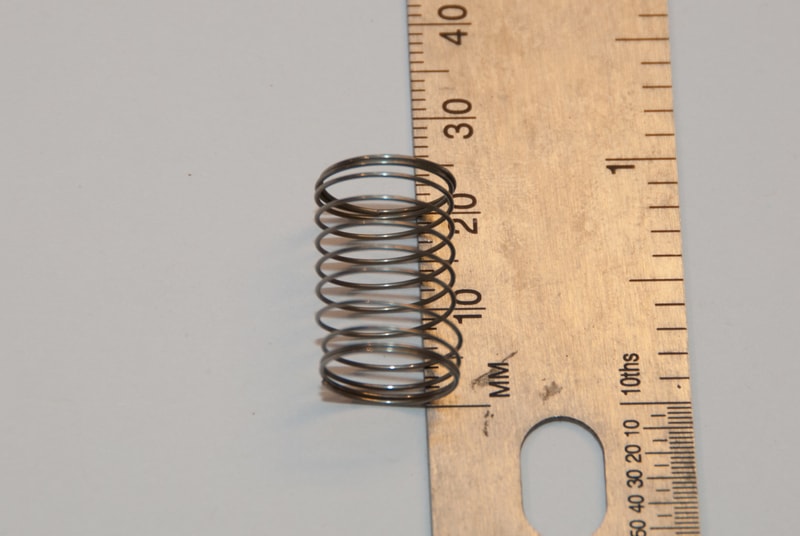

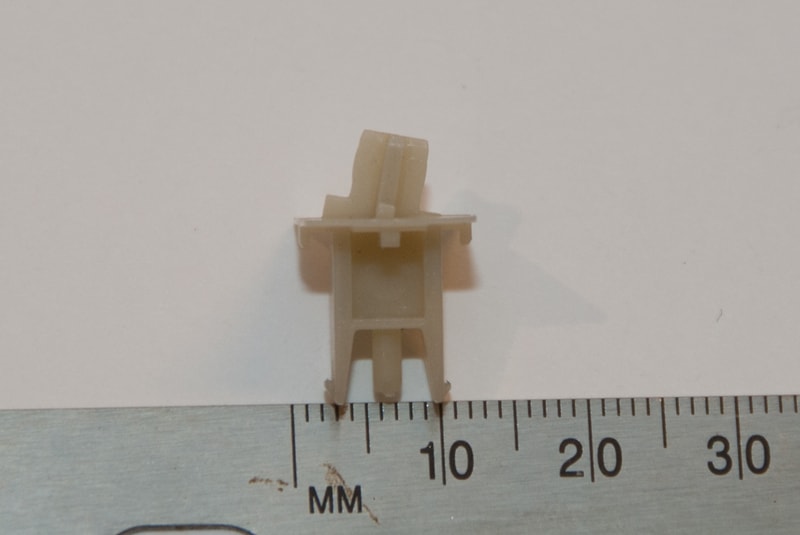
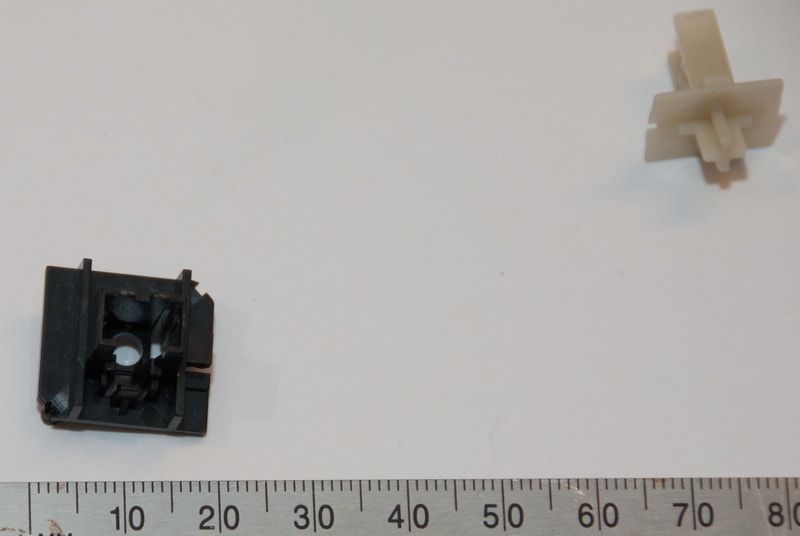
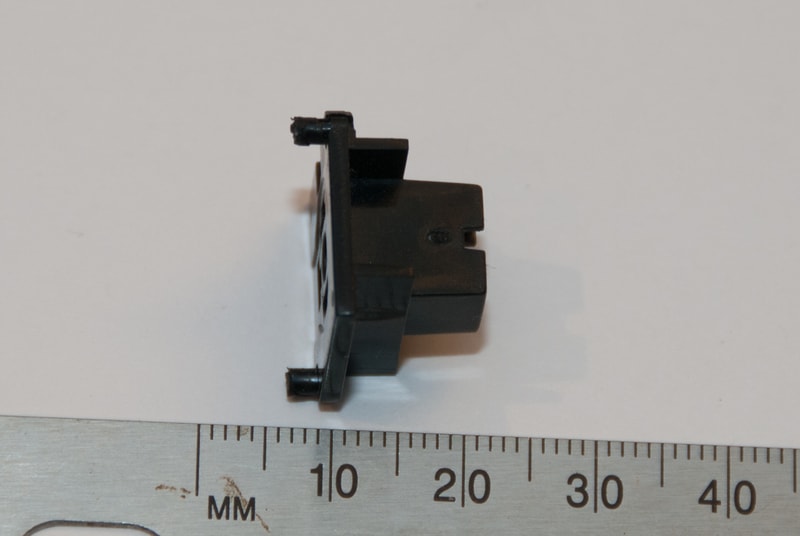

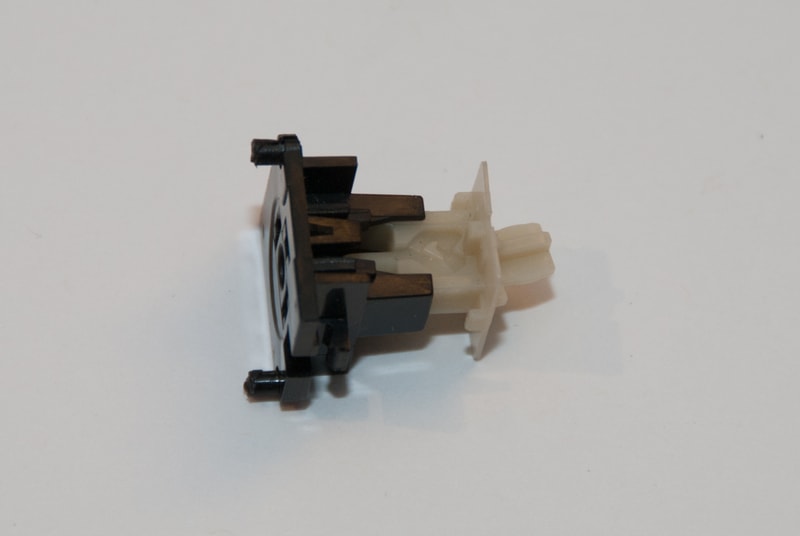
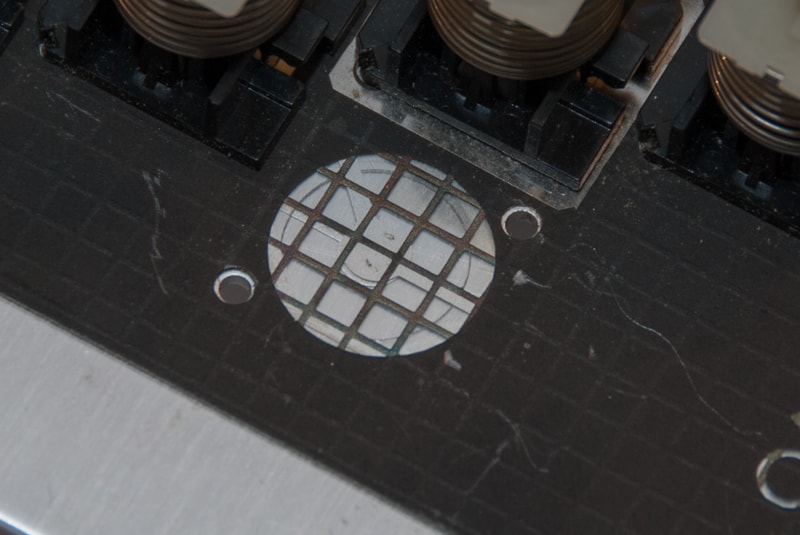
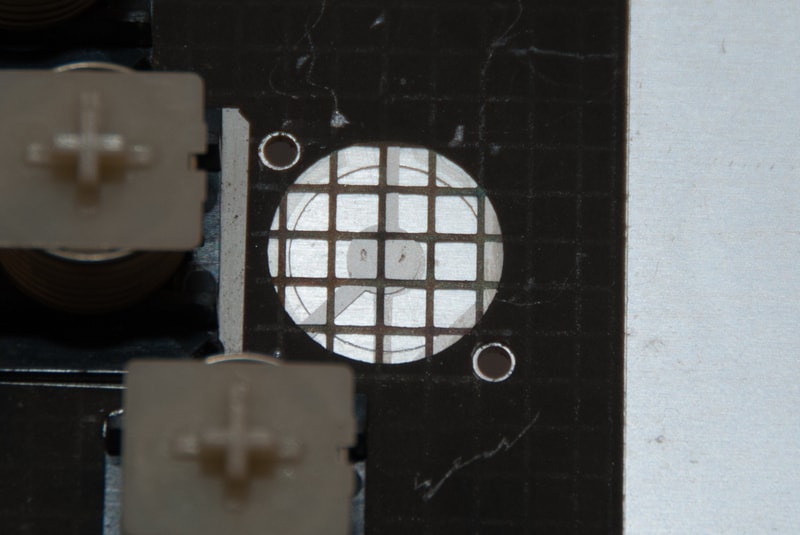
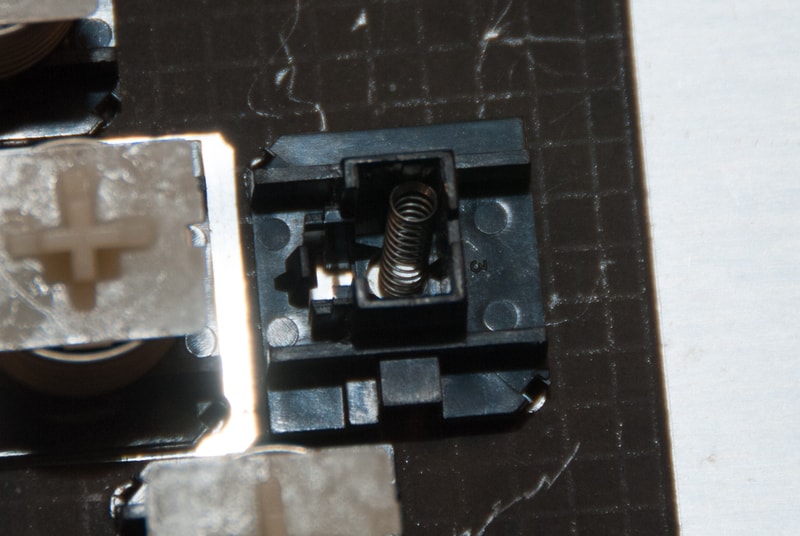
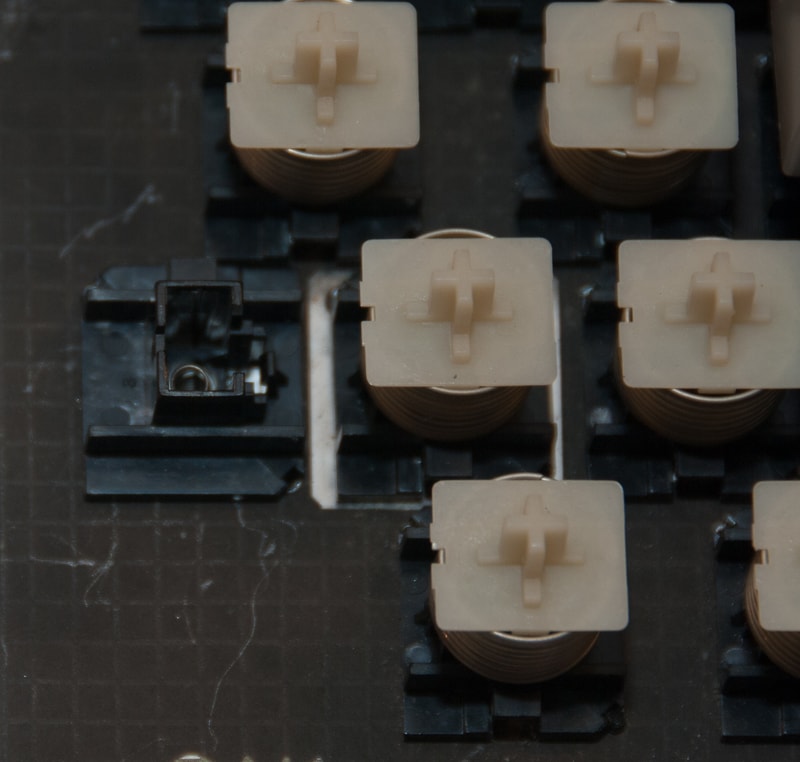

So yeah! Thats about it. Not all that exciting, but basically the large spring is the main source of the “weight” in the switch, as well as what returns it to its resting position. I mentioned in the other thread, that it felt like towards the middle of a keypress, that it all the sudden got stiffer, as if something was pushing against you. Well now we know why. The stem has a second mini spring underneath it, that seems to be the spring that contacts the membrane. Without that second spring, the switch presses a lot lighter, and actually doesn’t feel that bad, but the second spring makes the typing experience quite unpleasant.