Milspec Manual Input Keyboard
GRI + Futaba Teardown!
Originally posted on Deskthority
How do you do, Deskthority? I am doing pretty well myself, and I figured that I would finally post the Milspec “Manual Input Keyboard” that I snagged for $17 shipped, off the Great/Interesting Finds thread a few weeks back!

This beast of a keyboard weighed in at about 8 pounds (3.6 kg) and only cost about $8 to ship via FedEx. There are a lot of cool things about this keyboard that I absolutely love. I will make sure to point them out throughout the images. Lets get started!


Remember that I mentioned not only 3 sentences ago, that I would point out cool things that I absolutely love about this keyboard? Well this is the first one. How cool is a “Keyboard Ready” indicator light? I have yet to try and get power to the keyboard to see if it still works/what it looks like, but just looking at it makes me want to put large indictor lights on everything in the house. Possibly wired up to a board on the wall, indicating all the appliances that were “READY”. COFFEE READY, DISHWASHER READY, LEFTOVER CHICKEN READY. Did I mention it was actually a small light bulb?


Manual Input Keyboard. This is what the keyboard was listed as on the Military Electronics Surplus type website that I bought it on. This is also really the only “branding” or labeling on it that I could find.

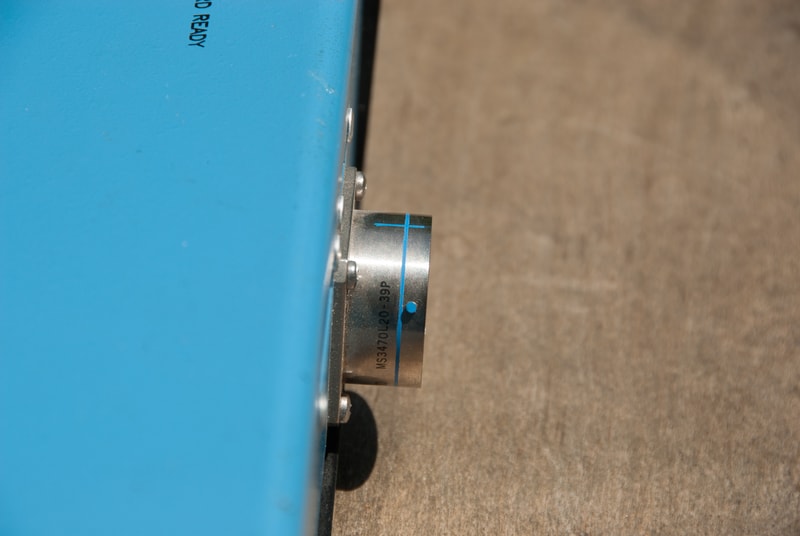
Already we have got to the second fantabulous part of the keyboard. The connector! How awesome of a connector is this? It is so freaking cool.

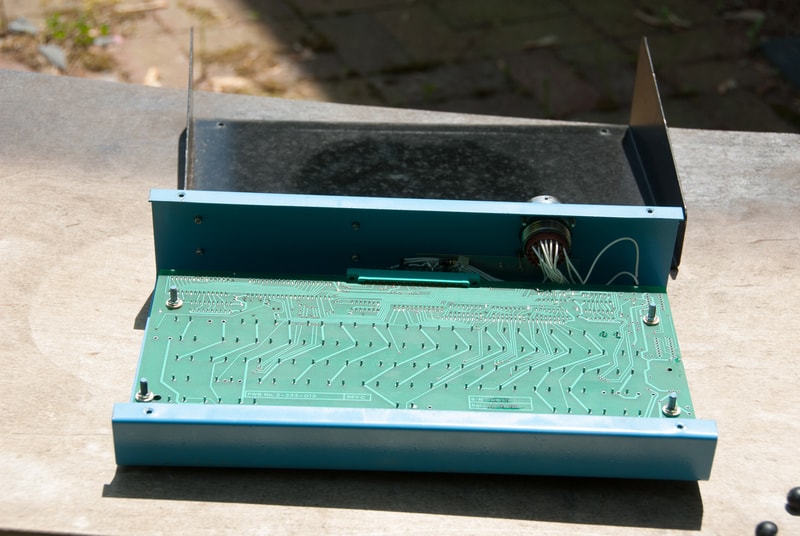
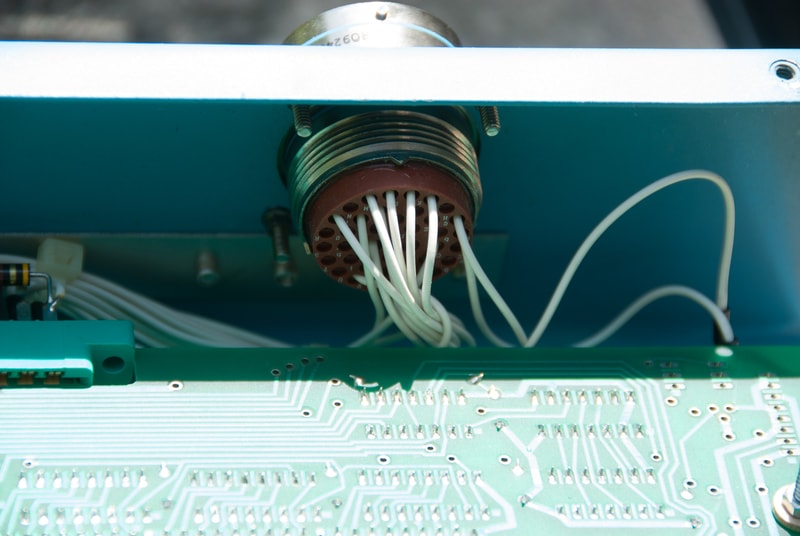
So just like my Cromemco joysticks, this keyboard is using that bent metal case design seen in this era of electronics. Its heavy, sturdy, and very easy to build into and manufacture. From the other side of the big ass connector, you might notice the letters that seem to accompany each of the pins. It does not appear to contain each of the characters, not all of the openings have pins in them, and not all of the wires are connected to each pin. The corresponding letters share no capacitance with the switches or any other contacts on the PCB.
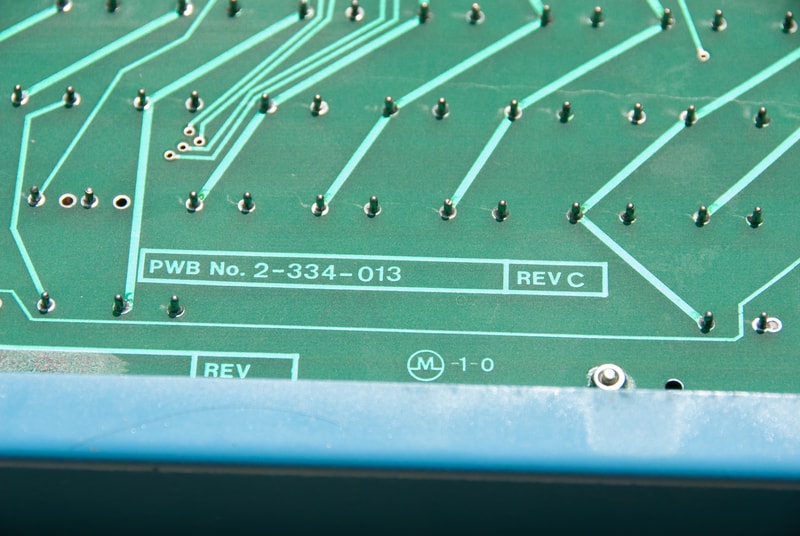

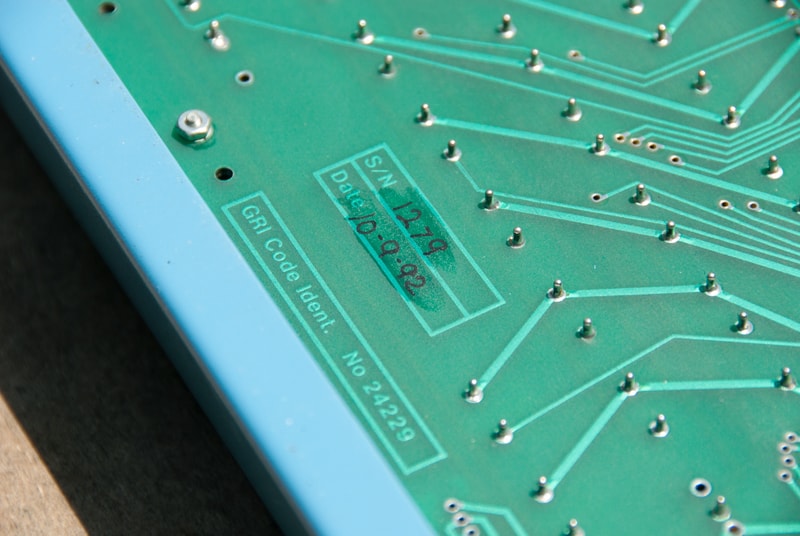
So you know how I just mentioned that there was no other labels on the keyboard, relating to its identity? Well I lied. In that last image, it mentions “GRI”. Now I could be wrong, and I am not super up to date on my keyboard history, but isn’t GRI, the acronym for George Risk Industries? A keyboard, and keyswitch manufacturer? I also am pretty sure that they do have a direct connection to Futaba switches, including selling at this moment Futaba low-profile Simplified Linear switches, under a different name…
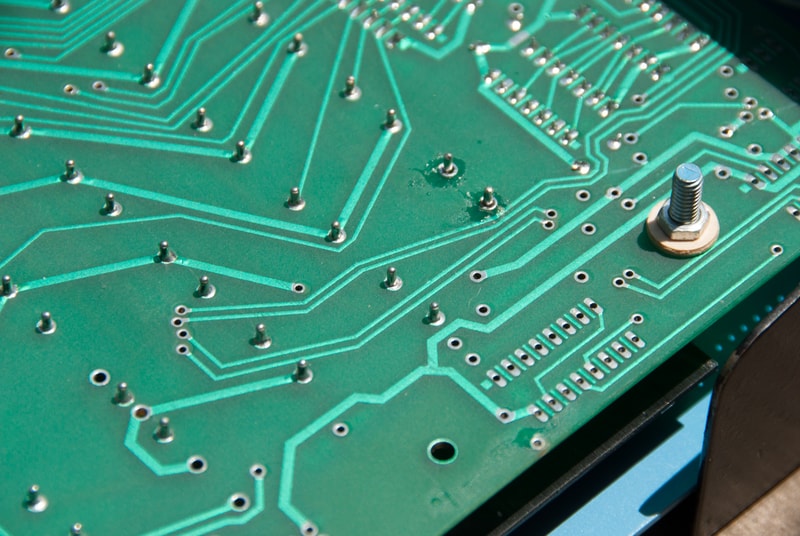



Held together by screws with large spacers and a bunch of washers and nut hardware.


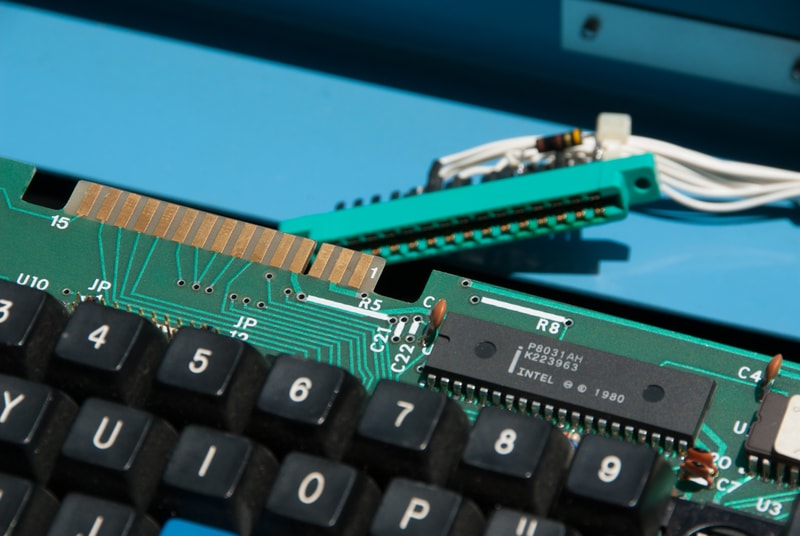

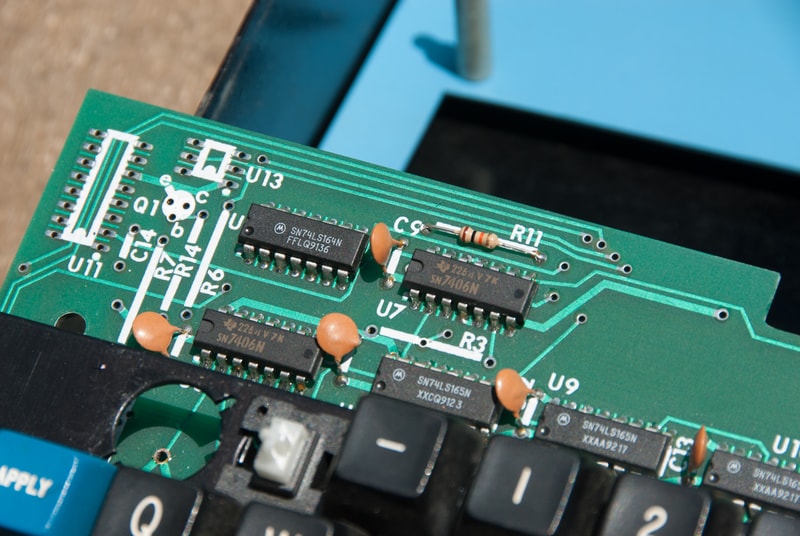
A ton of ICs and different controllers on this PCB. And according to the sticker label, and on the PCB, this keyboard was manufactured in 1992. One interesting thing that I noticed, was how many traces and pins on the PCB and connector, went completely unused and untouched. Based on the scratched out and hand written dates on the PCB, as well as the sticker on the chip, I have a theory. My guess is that this was an older model keyboard design, that was updated, maybe for a new protocol/connector/something and repurposed, years later.


If you hadn’t already caught on, yes, this keyboard is using Futaba Complicated Linear switches. They are already pretty well documented, and fully dissected here in the Deskthority wiki, so I don’t see the need to post all of that here.
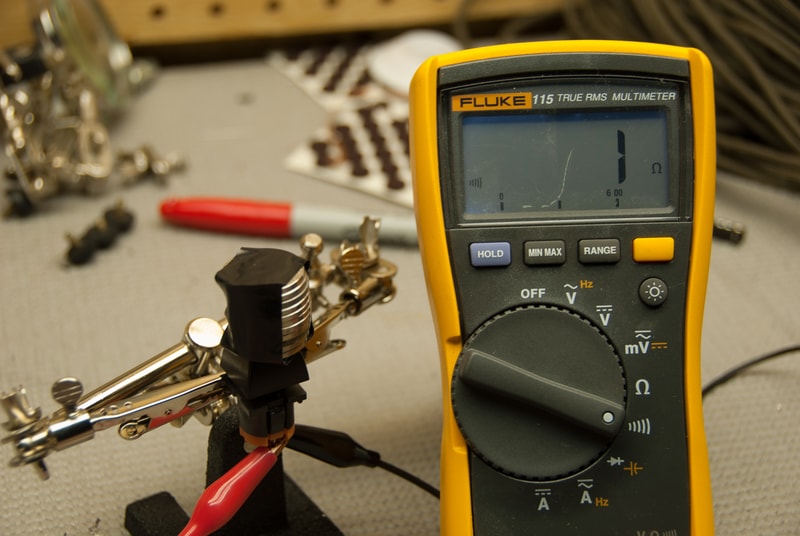

I do however, feel the obligation to post the nickel force scale of these switches. And you are in luck. I was able to convert my super high tech, incredibly clean, quantum, zero point energy powered kitchen scale - to metric units. Those damn dirty imperial units won’t be measuring anything anymore, as long as I have a say in the matter. They weighed in at 56g. Not sure how this matches up with the already available info, but felt that it might be useful to someone out there.


For the final images, I post the keycaps. Believe it or not, they are both my least favorite aspect of the keyboard, and one of those really cool aspects of the keyboard. What do I mean? Well for 1, I think the font is pretty cool. Not great but not bad at all. I like it. The random blue colored keycaps are also super cool. I have no clue if they had some practical application for those blue keys over the others, but in either case, it adds a really cool contrast and look to the board. Matches very well with the case, and I love that color blue.
The downside however, is that they feel like cheap shit. A lot of the vintage keyboards that I have, include very high quality keycaps. My Honeywell caps, being some of the thickest, heaviest, nicest double shot keys I have ever seen. To put these in comparison, we will make it simple and compare the greatest ever Honeywell doubleshot ABS, to Signature Plastics Doubleshot Spherical ABS, and these Futaba keycaps, to your doubleshot OEM keycaps that came on your Filco or what ever. They are that shitty. They might be “thicker” then most, but the plastic feels incredibly cheap, and flexible, and almost a brittle type of feeling.
I did do the glass of water test (not sure how accurate that is) but it appears that they are ABS. Can’t be sure unless I try some chemical testing on them though. Point is, that they suck. But honestly, assuming they were too manufactured in the 90s, it doesn’t surprise me that they are shit. Damn you planned obsolescence, and cost cutting cheap ass manufacturing techniques.
I do hope you enjoyed… Oh and I almost forgot. I filmed a quick iPhone video, typing on the keyboard. Something funny I noticed, when standing at that angle, I had difficulty using my ring finger and pinky finger for typing. I don’t really have a perfect technique, but I touch type at around 70 wpm. I wonder if I generally don’t use my right pinky and ring finger that often, or if it was just a weird quirk with standing at that angle… Weird.
